The Layout Properties property bar shows basic layout information and lets you make some changes.

 Height and Width
Height and Width
The first two boxes are the height and width of the layout.
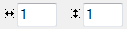 Grid
Grid
The second two boxes are the horizontal and vertical dimensions of the Grid.
 Default Layout
Default Layout
Click this button if you want the current layout size to be the default for new layouts.
 Show Grid
Show Grid
The Show Grid icon toggles the view of the Grid in the layout.
 Snap to Grid
Snap to Grid
This icon will enable objects to snap to the grid.
 Show Guidelines
Show Guidelines
This icon will toggle the display of Guidelines.
 Snap to Guidelines
Snap to Guidelines
This icon will enable objects to Snap to Guidelines.
 Lock Layout
Lock Layout
Clicking on this icon will lock the layout size so that the interactive layout resizing option is turned off.
 LED Wizard 8 Documentation
LED Wizard 8 Documentation
 LED Wizard 8 Documentation
LED Wizard 8 Documentation