This toggles the display of "Letters and Stats" above each object in your layout.
There are several options for what data is displayed, as defined here in the "Above the Letter Stats" section of the LED tab in the Options dialog box from the Tools Menu.
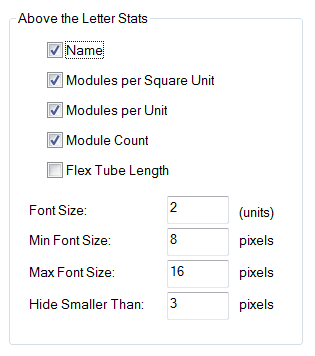
Here are a few examples of what these options look like for a given letter.
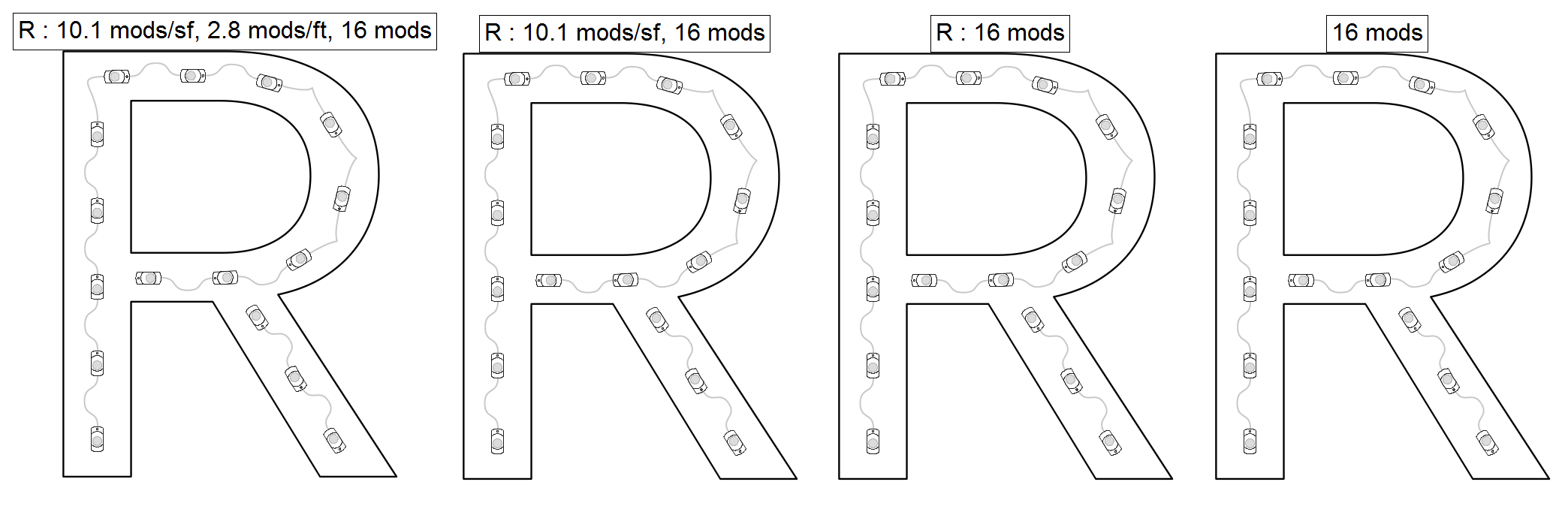
The first R has the most information: Name, Modules per Square Foot, Modules per Foot, and Module Count. The last R only has the Module Count.
The Modules per Square Foot (or Meter) is a measurement of the number of modules in an area, whereas Modules per Foot (or Meter) is a linear measurement along the wire. While Modules per Foot (Meter) is a more common measurement for module density, Modules per Square Foot (Meter) is a more accurate measurement of module density and a better way to compare across a set of letters.
This is critical data because:
- The letter names will be used in the Stats for the job. If they arent correct, you can easily fix them, see below.
- The modules per square foot or square meter values should be consistent across your letter set to ensure even illumination.
These are simply generated data labels and are not vector data that can be exported. But you can edit the letter name if, for example, you have letters that are combined or a shape/logo that needs more characters to define it. Just click on the label, and a text box will appear. Then you can just type in the new text and press Enter.
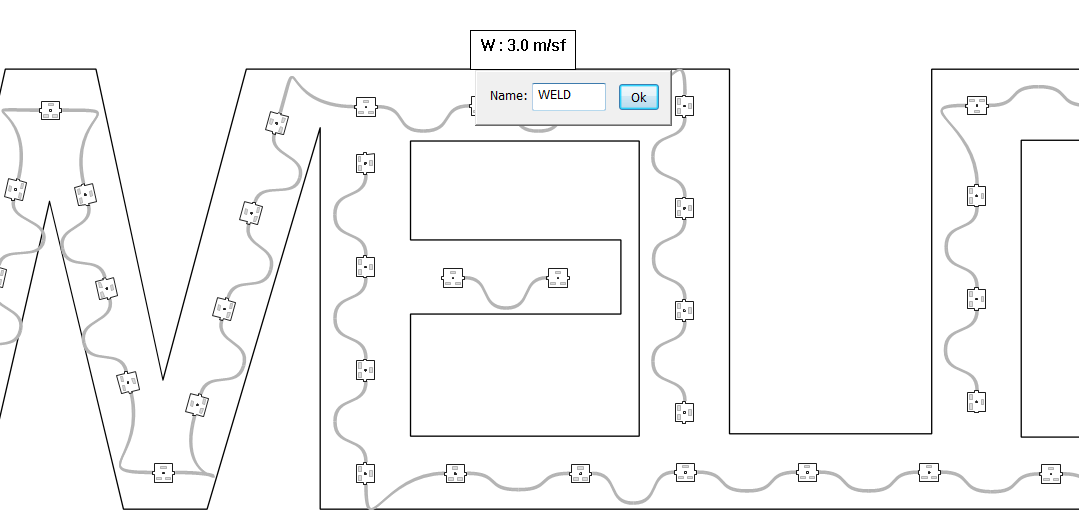
Note that if you use Assign Letters to name the letters, you are limited to a single character per letter.
 LED Wizard 8 Documentation
LED Wizard 8 Documentation
 LED Wizard 8 Documentation
LED Wizard 8 Documentation