Every completed layout needs dimensions, so LED Wizard 8 has an automated tool to add dimensions.
The Auto Dimensioning Tool works in two main ways:
- From the Powerflow tab, it will create a dimension around the entire object being populated, just the height, or just the width.
- From the Layout Menu, it will create a dimension around the currently selected object.
The settings used for the dimensions will be the current settings in the Dimensioning Tool.
After the Auto Dimensions are created, they can be edited in any way, just like a normal dimension.
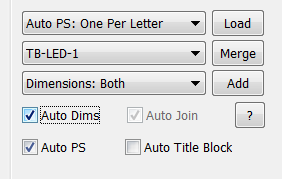
When the Auto Dims option is checked, the dimensions will be added to the layout automatically after you populate. If you uncheck this box, then you can add dimensions to the selected object just by clicking on the Add button at any time.
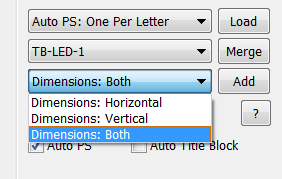
You can select Horizontal, Vertical, or Both dimensions from the drop down list.
In order to edit the Dimension, select it and the property bar will change. Please see the regular Dimension topic for more information.
 LED Wizard 8 Documentation
LED Wizard 8 Documentation
 LED Wizard 8 Documentation
LED Wizard 8 Documentation