This command lets you insert a new parallel guide path into a parallel guide path arrangement. To use this function, you must be in PowerFlow with a Parallel Layout option.
Position the mouse inside the cabinet, cloud sign, or object and press the "]" key to insert the new parallel guide path.
You would consider doing this if the parallel layout you have set up doesnt accurately fill the object for some reason, and/or if you want to add more runs in a certain section of the cabinet. Perhaps a certain section of the cabinet needs more light, for example.
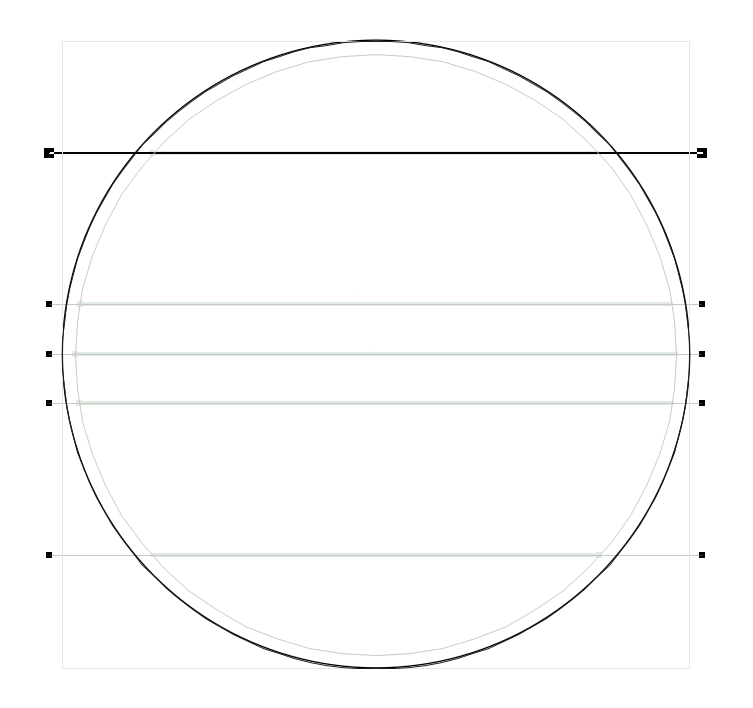
Note also here that you can adjust the positioning of the parallel guidepaths by clicking and dragging where these paths extend beyond the object.
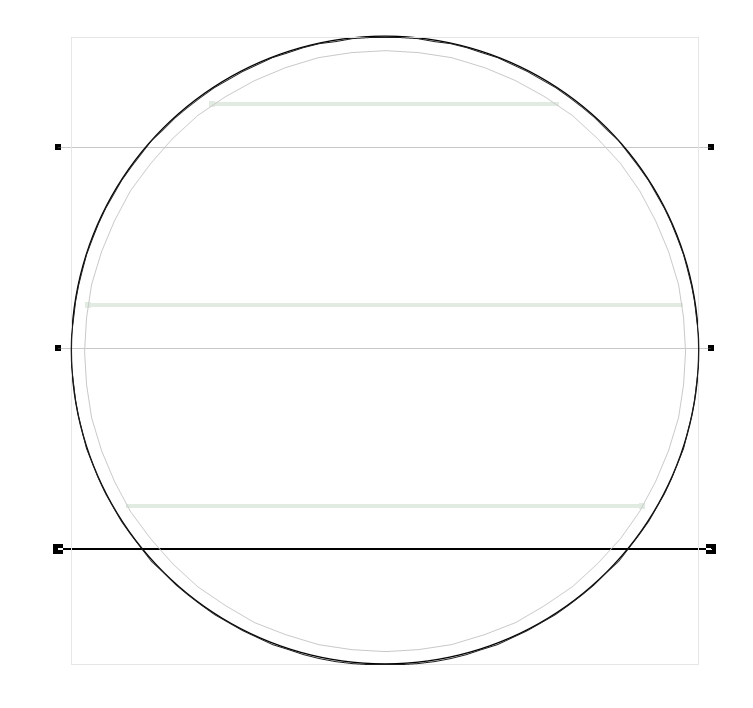
 LED Wizard 8 Documentation
LED Wizard 8 Documentation
 LED Wizard 8 Documentation
LED Wizard 8 Documentation