When editing a run of modules in PowerFlow, pressing "I" or left clicking when the cursor changes to a + sign will insert a module at the cursor position.
This is most often used when you want to Insert a module in the middle of a run. If you want to add a module to the end of the run, then you can just click when the preview module is in the right position and this will add the module. The preview module is always attached to the mouse position and ready to be inserted when you click.
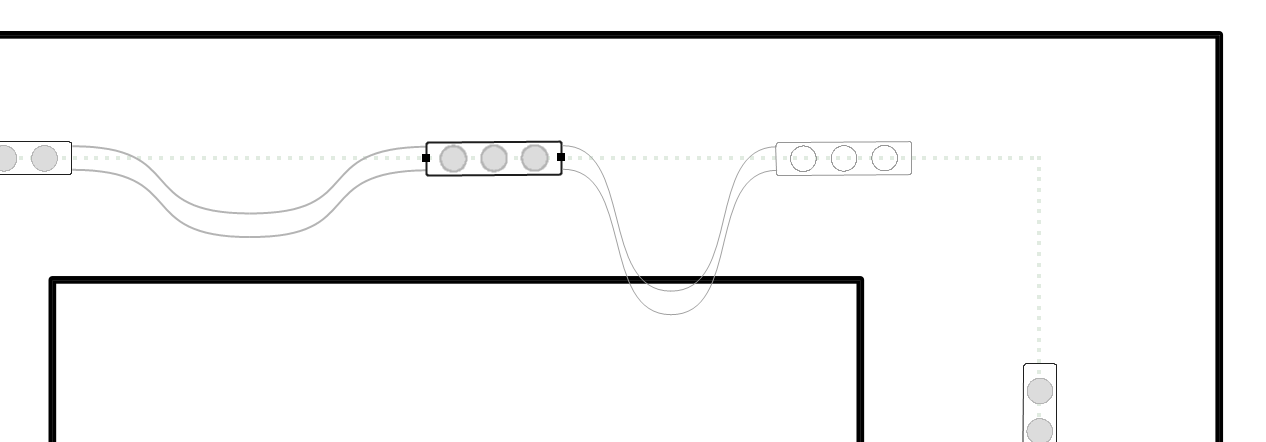
There is a special case for inserting modules, which is when the wire is red from having two modules too far apart. When you position the mouse over the red wire, the "preview" module will turn green, and you just click the left mouse button to insert a module into that position.
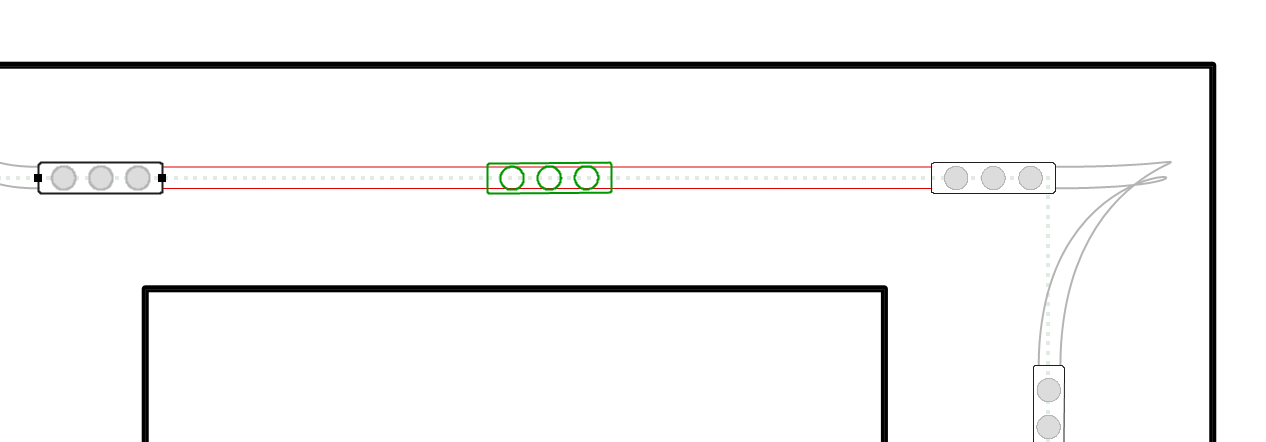
 LED Wizard 8 Documentation
LED Wizard 8 Documentation
 LED Wizard 8 Documentation
LED Wizard 8 Documentation