Press Ctrl+Shift+C to center the selected modules or the current run within the stroke of the letter, and remove any modules that are too close to the resulting centered modules. This is useful when two strokes are too close together and you want a single stroke.
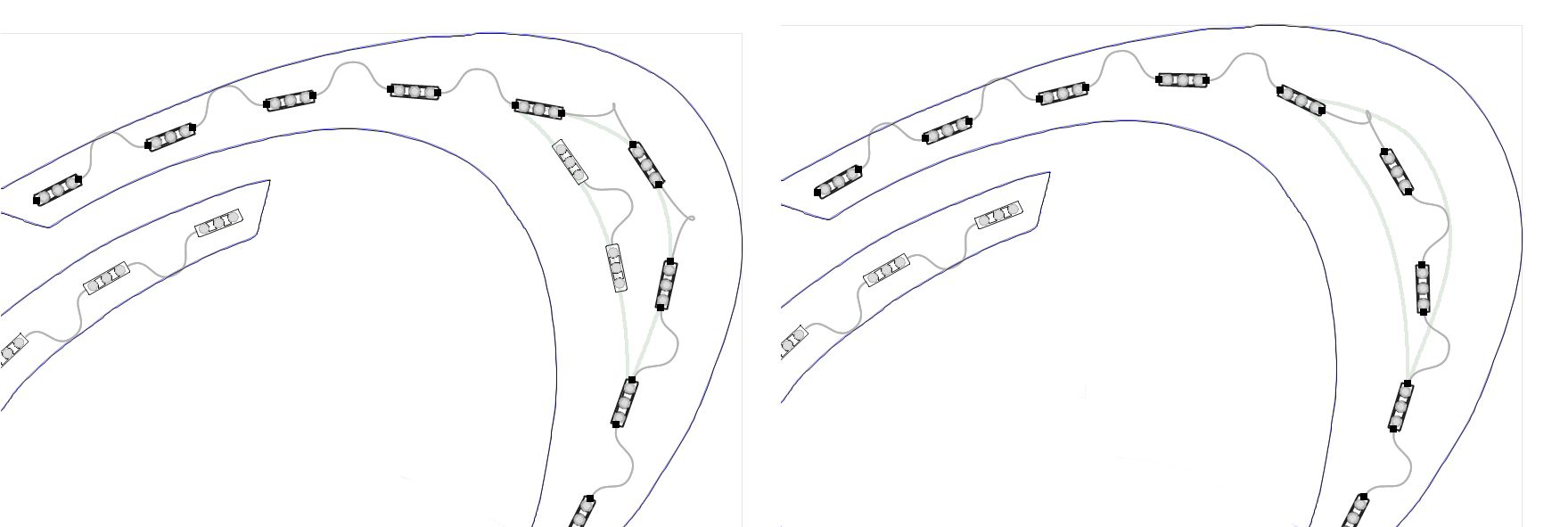
This graphic shows a common case where a stroke is barely thick enough for a second run in a short section. In this case we want to keep just the single run and delete the two modules that make up the second run.
Perhaps a better layout option is use Rotation to put in an extra module in the same run.
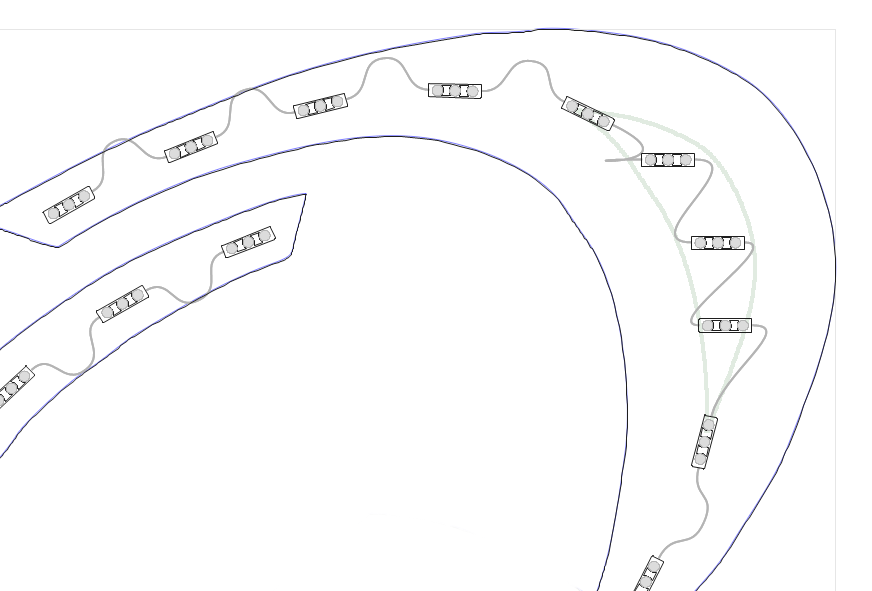
 LED Wizard 8 Documentation
LED Wizard 8 Documentation
 LED Wizard 8 Documentation
LED Wizard 8 Documentation