Deleting modules from a selection or run is easy with the Decrease Density function.
This will remove a single module from the current selection, or the current run when there's no selection.
Each time you click the icon or use the shortcut key "R," one module will be deleted (and the selection or run will be respaced).
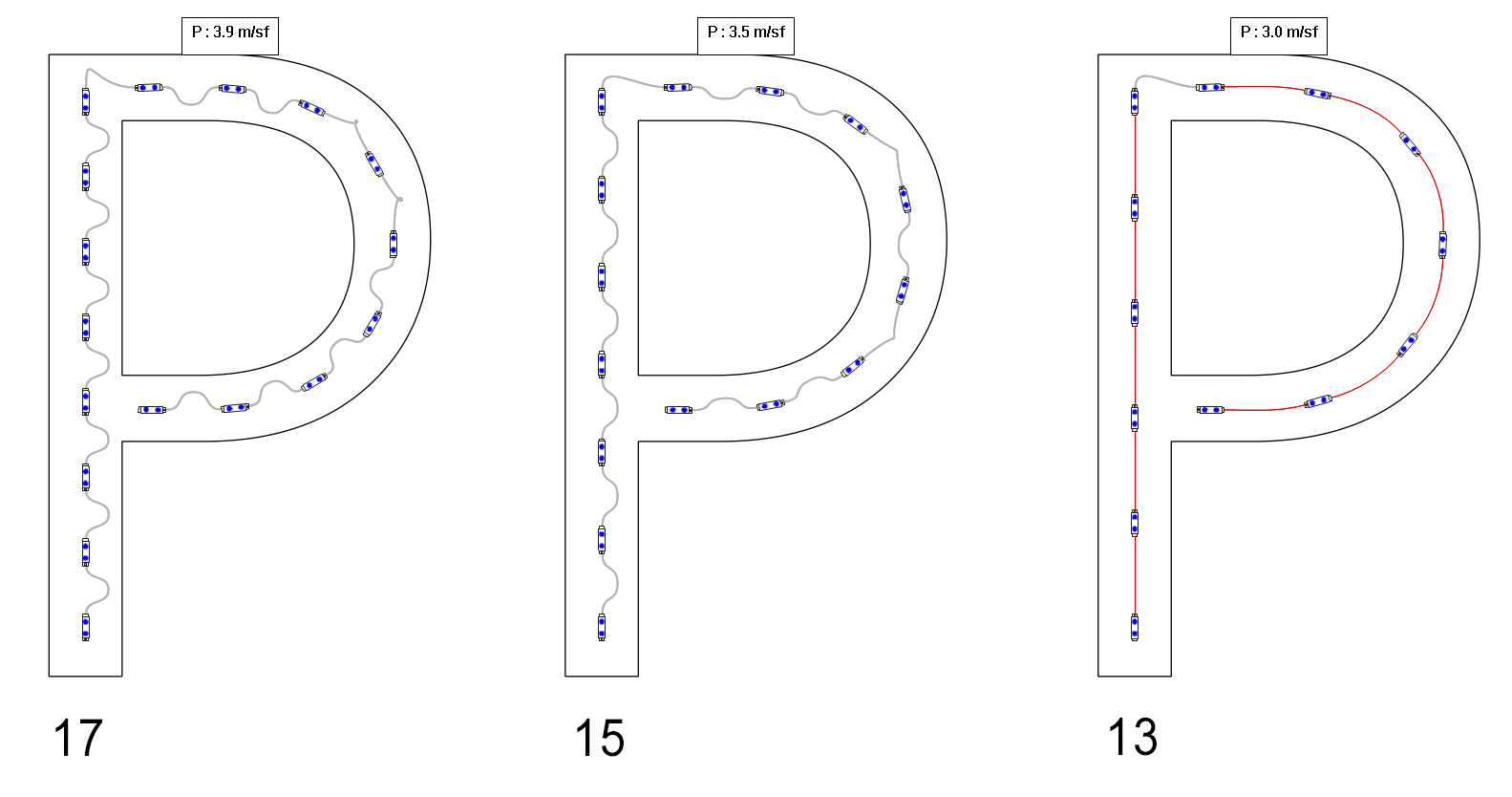
Be careful that you don't remove so many modules that you end up with red wires, as in the third example here. In some cases, you may want to use the least modules possible in a layout, and one way to do that is to remove modules using this command until you see red wires, and then add one back with the Increase Density command ("W") or Undo.
 LED Wizard 8 Documentation
LED Wizard 8 Documentation
 LED Wizard 8 Documentation
LED Wizard 8 Documentation