-
Shift Inward
8.13.15.1 Shift Inward  (Ctrl+<)
(Ctrl+<)
<< Modify Menu | Shift Menu
<< Modify Menu | Shift Menu
This command will shift the modules inward to the center of the stroke, or away from the return. What's unique about this feature, as opposed to just making a selection of modules and moving it, is that each module is moved independently, perpendicular to the stroke.
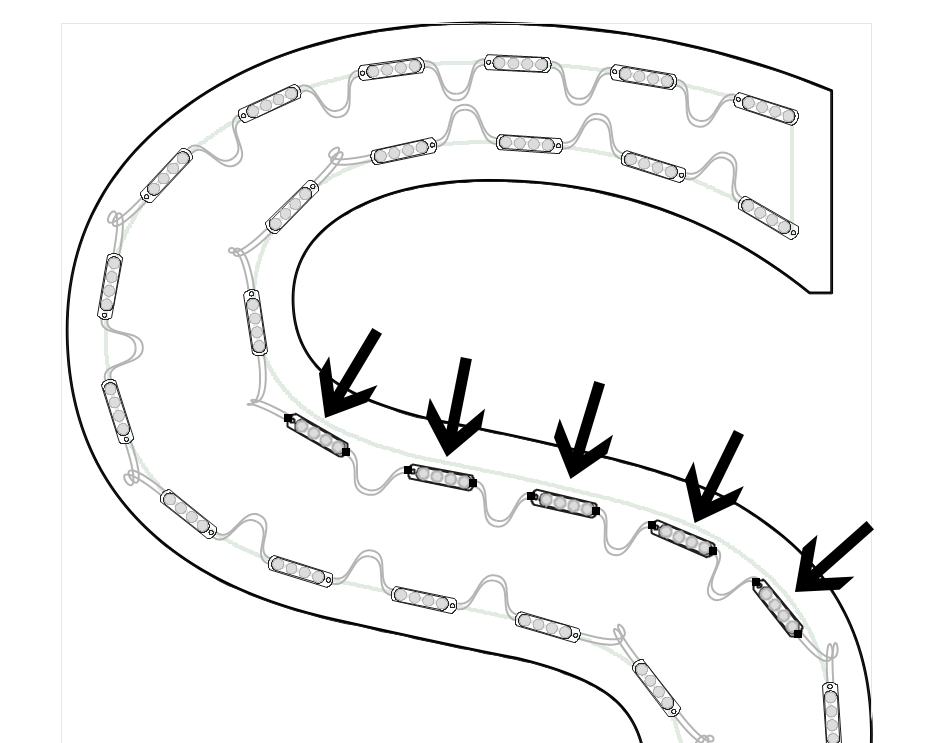
Here there is a subtle stroke width change in this letter, and we want to move the five selected modules in from the return slightly.
You can use this in combination with Rotate (Ctrl+X or Ctrl+C) when you want to even out the spacing where a stroke widens. First use Shift Inward and then Rotate to correctly populate a stroke that's somewhere between a single and double row stroke.
Previous Next
