There are a number of vector/node editing tools in LED Wizard 8 that you can access while in the Vector Edit Tool. This is located in the toolbox along the left side of the screen, second icon from the top.
When you're in the Vector Edit Tool, double click on a vector or point to bring up the pop-up menu that contains the available tools. Note the shortcut keys for common tasks - you can use these directly without the pop-up menu.
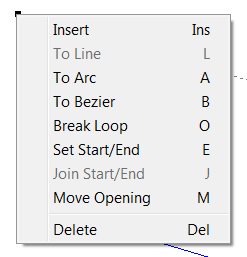 Please see additional topics in this section for a description of each option.
Please see additional topics in this section for a description of each option.
There is also additional help for the Vector Edit Property Bar, which is displayed when you are operating in the Vector Edit Tool.
Please note that once you have populated an object with LEDs, you can no longer vector edit.
 LED Wizard 8 Documentation
LED Wizard 8 Documentation
 LED Wizard 8 Documentation
LED Wizard 8 Documentation