Adding modules to a selection or run is easy with the Increase Density function.
This will add a single module to the current selection, or the current run when there's no selection. If there are any red wires between modules, this command is an easy way to address that.
Each time you click the icon or use the shortcut key "W," a module will be added (and the selection or run will be respaced).
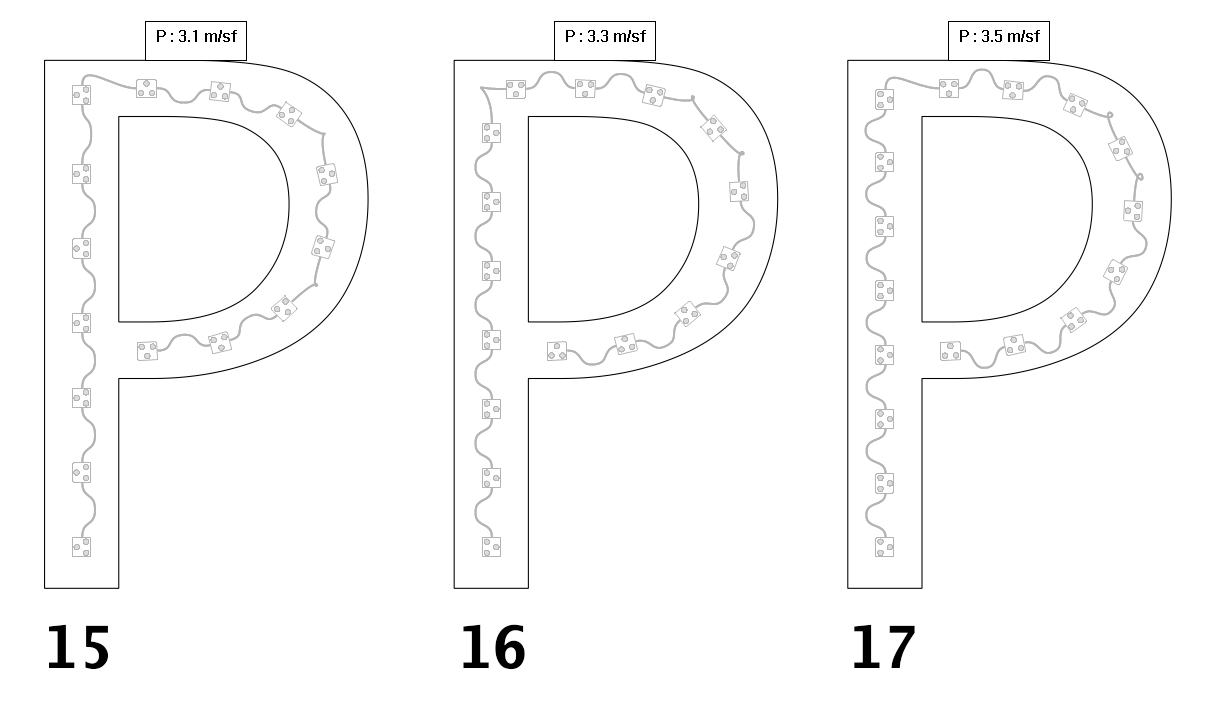
Here we start with 15 modules, then add one and two modules. In this example, we made a selection of all the modules.
 LED Wizard 8 Documentation
LED Wizard 8 Documentation
 LED Wizard 8 Documentation
LED Wizard 8 Documentation