-
Highlight Small Vectors
8.3.17 Highlight Small Vectors
<< View Menu
<< View Menu
Select this to highlight all very small vectors, which can help find problem areas in some files.
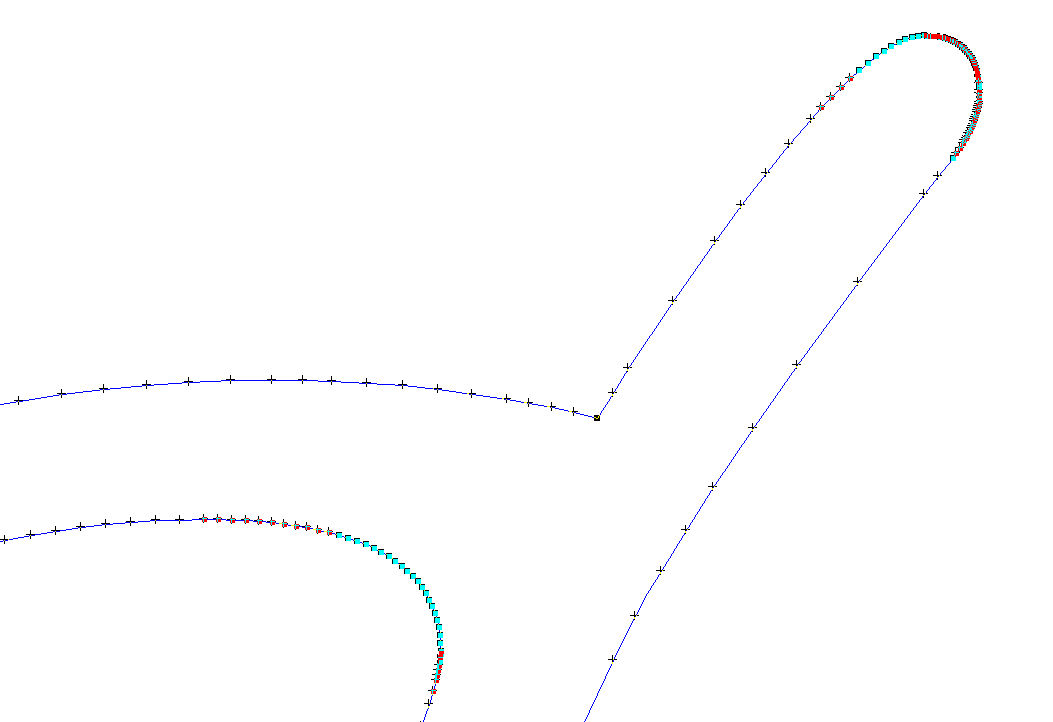
In this example, you can see some points highlighted as blue, which are non-tangent very small vectors, and some points highlighted in red, which are tangent very small vectors.
Depending on various parameters of an imported file, sometimes there are "very small vectors" that should be edited out using one of our tools. The Data Clean Up Tool is the obvious first choice, but the Alt-Smoothing function (Vector Edit Tool) is also very effective at removing extra points and smoothing out the data.
Using the function Recreate with Bezier Curves (Tight) (available in the Data Clean Up Tool or standalone in the LED Menu), we get the following:
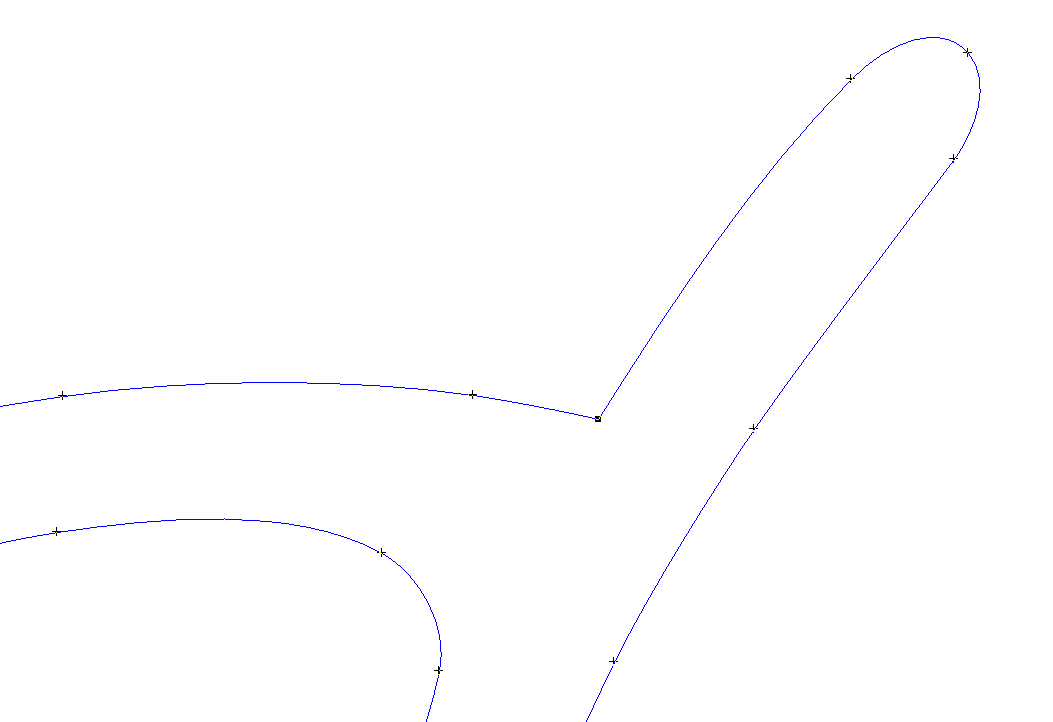
It is a good idea to keep this option turned on, since this kind of data can increase file size and cause data or population problems.
Previous Next
