When you are in the PowerFlow tool, press Ctrl+Tab to enter a special mode where you can easily measure the distance between any two points. Just click and drag the measurement, which shows up as a green line. Pressing Ctrl+Tab again will exit this mode.
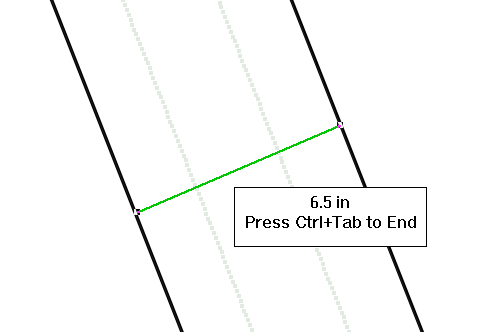
Think of this as the Measure tool, but within PowerFlow. There are various ways to use this tool, the most common being to measure the stroke width at a certain point in a letter, or the distance between two modules.
 LED Wizard 8 Documentation
LED Wizard 8 Documentation
 LED Wizard 8 Documentation
LED Wizard 8 Documentation