On larger layouts with multiple power supplies, it can difficult to clearly determine at a quick glance which modules are loaded onto which power supply. Therefore we have added a function called Power Supply Colors to make this easier.
When this option is turned on in the Options Menu, each power supply will have a unique color, along with the power supply wire and the module wire.
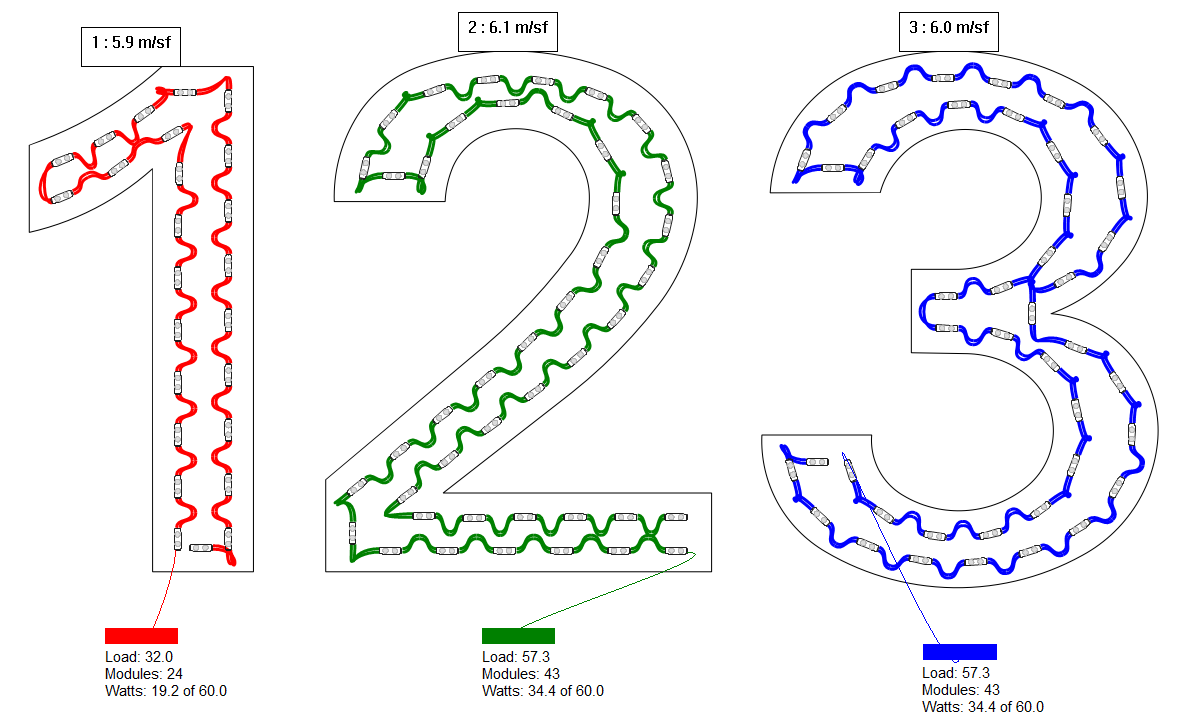
Obviously it is important in this mode to realize that there is no relationship between the module color and these new power supply colors.
If you have Power Supply Colors turned on, then there is one additional change, which is how a wire is shown when it will not reach between two modules without a splice. Normally, this is referred to as a "red wire," but in this mode it is now a dotted line instead.
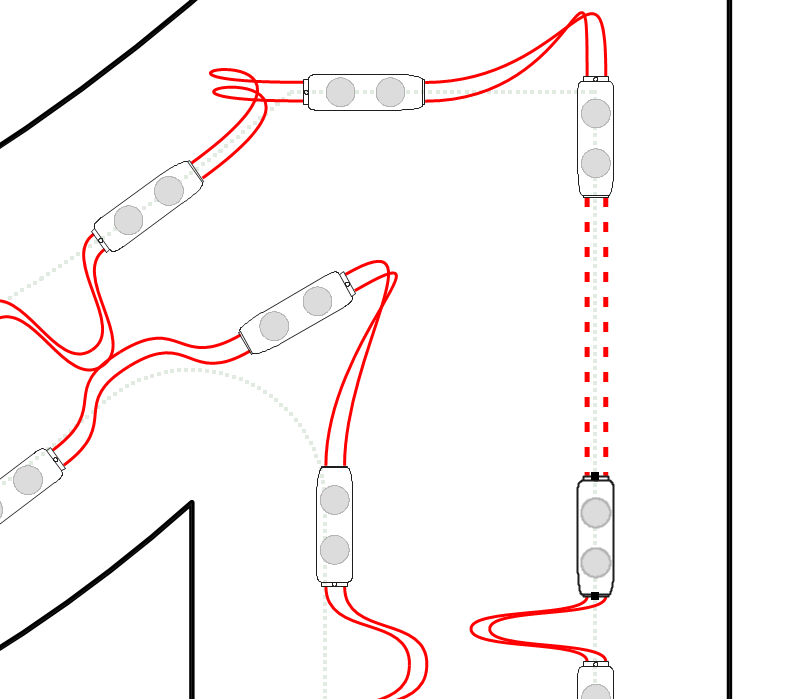
Now let's look at a more complex example: a large cabinet loaded with vertical rows of modules. To load these power supplies, we used the new Add Optimal Power Supplies by Modules, which results in the power supplies being loaded to the maximum (in this case the maximum load is 100%), with automatic breaking of the runs.
This is a good example of a layout where you might want to see the power supply loading more clearly.
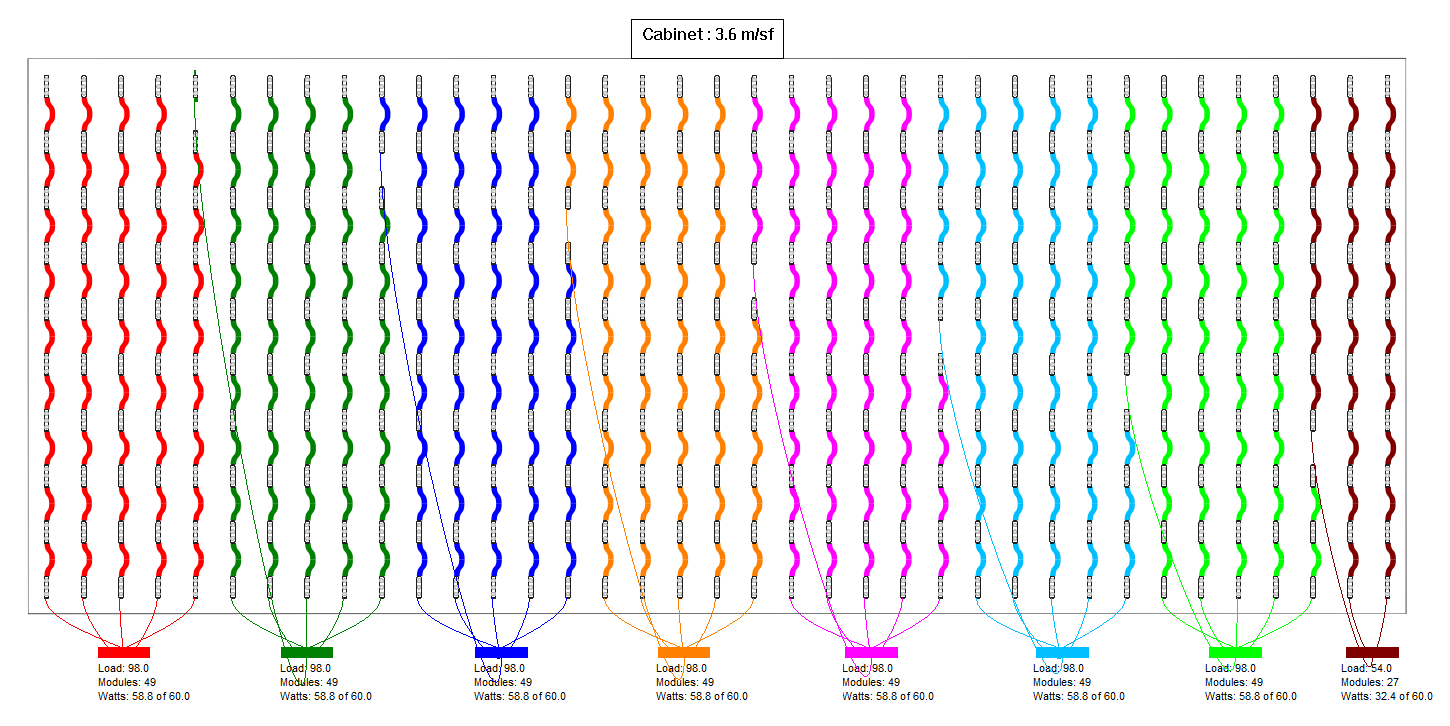
 LED Wizard 8 Documentation
LED Wizard 8 Documentation
 LED Wizard 8 Documentation
LED Wizard 8 Documentation