Selecting the Paste command will allow you to copy the contents of the Clipboard into LED Wizard. You can paste something that was Cut or Copied from LED Wizard or other applications like Corel Draw or Adobe Illustrator.
There's a PDF clipboard format available, where Paste operates with some more options. You will see the following dialog box appear, where you choose the same options that you see when importing a PDF file.
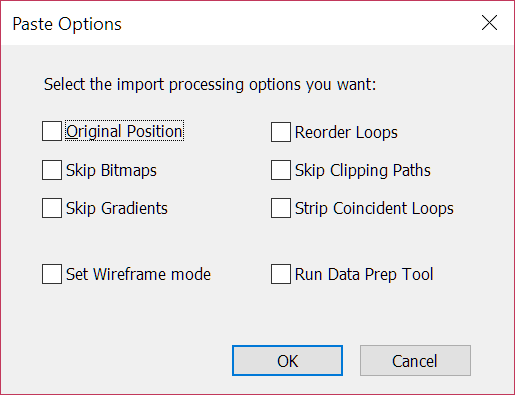
Original Position
Paste using the original position
Skip Bitmaps
Ignore bitmaps in the PDF document. Usually bitmaps aren't needed in creating LED layouts.
Skip Gradients
Ignore gradient fills in the PDF document. Gradients are not needed in creating LED layouts.
Reorder Loops
Reorder loops, since sometimes loop directions are incorrect. Correct loop direction is essential proper LED layout generation.
Skip Clipping Paths
Ignore all clipping paths. Clipping paths can cause problems in creating LED layouts.
Strip Coincident Loops
Sometimes the same vector path is duplicated, and this causes problems in created LED populations
Set Wireframe Mode
Forces full colors to be turned off, in cases where the letters came from a clipping mask and didn't have a full or stroke. Without this checked, you might think nothing was imported if you started with fill colors shown.
Run Data Prep Tool
Run the Data Prep tool immediately after importing.
 LED Wizard 8 Documentation
LED Wizard 8 Documentation
 LED Wizard 8 Documentation
LED Wizard 8 Documentation