The Core Series Flexible Mode enables you to populate an object using the parallel layout mode with multiple modules in the same Core Series. This is most frequently used with Principal Stik products, and other fluorescent replacement products at various lengths.
As a bit of background, the LED Wizard 8 module database is designed in a heirarchy, where a Module belongs to a Series, and a Series belongs to a Core Series. In this mode, the software selects the core series, and then automatically selects the appropriate length stik or product for the artwork.
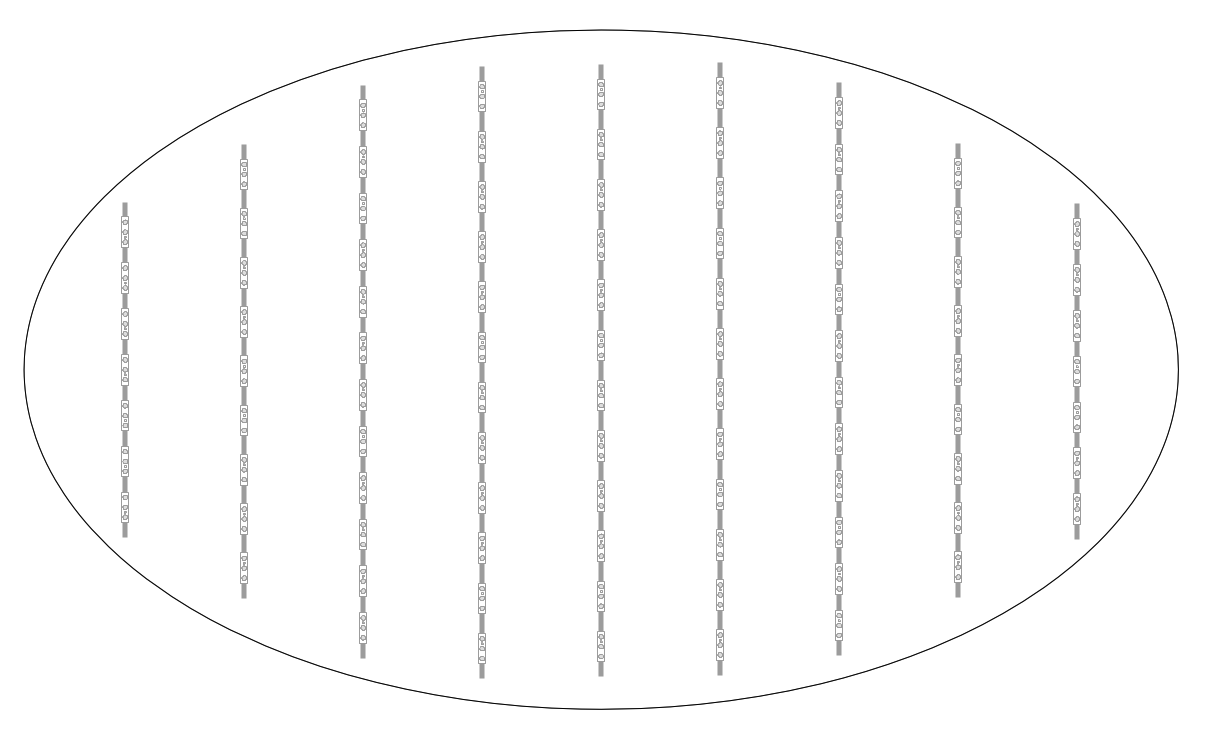
Here are the settings used for this ellipse.
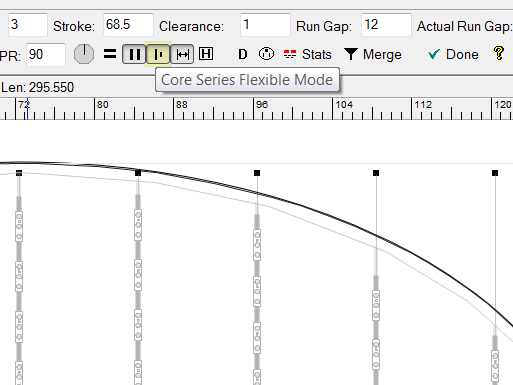
Core Series Flexible Mode is only used in the Parallel Layout mode. Note that the Clearance value is just 1" and the Run Gap is set to 12". Also new to version 8 is the Fixed Row Gap option, or what we call "Row Gap Priority." This is different from Clearance Priority, where the row spacing is calculated. With the Fixed Row Gap option, the Clearance value varies and the Row Gap stays consistent. This of course also means that the Actual Run Gap is always the same as the Run Gap value that you enter.
This capability enables the software to go beyond just basic rectangles to circles and ellipses, as well as cloud signs and other irregular shapes.
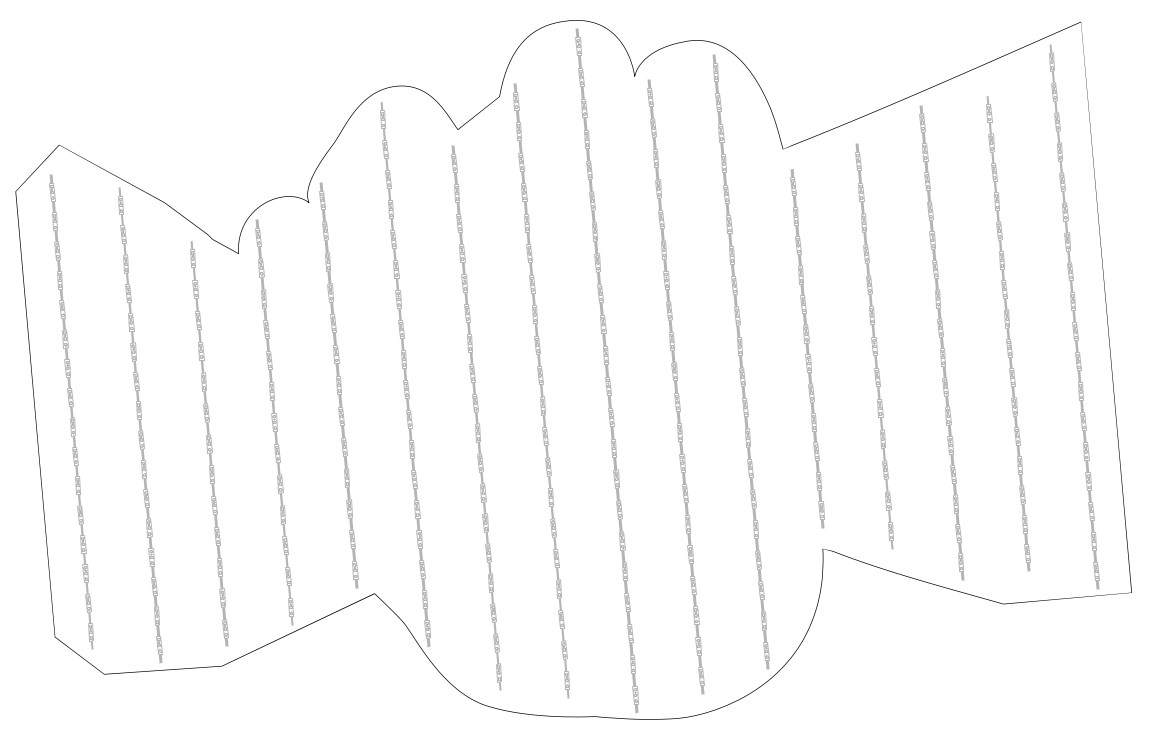
This cloud sign was populated with Principal LED Tap Out Stiks as follows:
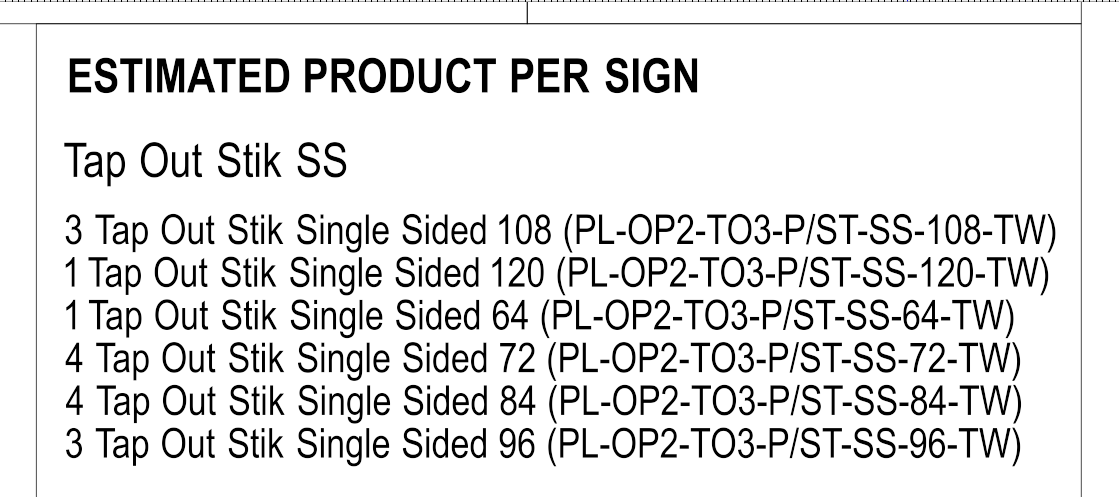
This is a title block template that supports Core Series and multiple products. See [[ ]] for more details.
 LED Wizard 8 Documentation
LED Wizard 8 Documentation
 LED Wizard 8 Documentation
LED Wizard 8 Documentation