This command converts the selection into an alternating 90 degree rotation pattern.
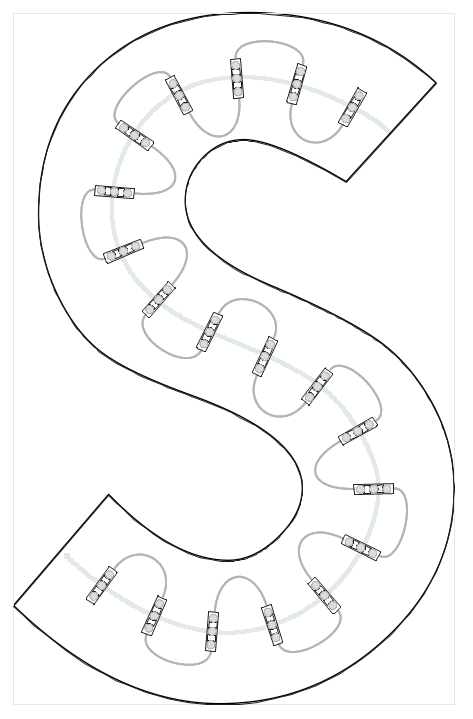 This is a great option in cases where you want to use module rotation on a single run, instead of adding a second run.
This is a great option in cases where you want to use module rotation on a single run, instead of adding a second run.
Depending on the length of the wire and the module spacing, this layout option can give a similar number of modules as two runs.
Once you have created a run using the Perpendicular Alternate Rotated command, be aware that you can make a selection and use the commands to insert or delete modules from the selection.
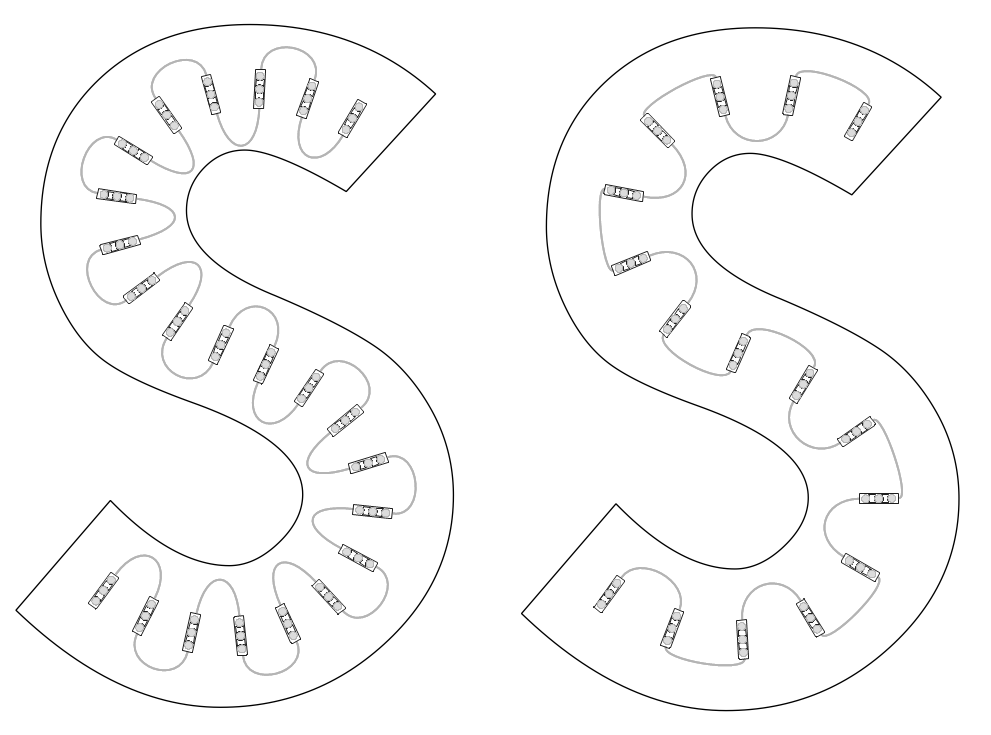
Here we have taken the original layout and added modules to the "S" on the left using the Increase Density command (shortcut key "W"), and then deleted modules to the "S" on the right using the Decrease Density command (shortcut key "R").
 LED Wizard 8 Documentation
LED Wizard 8 Documentation
 LED Wizard 8 Documentation
LED Wizard 8 Documentation