The LED database contains all of the critical LED module data, as provided to us by our LED supplier partners.
The database has been redesigned for version 8, with many benefits to both LED suppliers and users of the software. The data is now more complete, more accurate, easier to manage, and easier to update.
Before getting into the specifics below, one of the more important changes in version 8 is that the LED database will be updated automatically every time you launch the software. Therefore you will never be "out of date" regarding the database, and you won't have to remember to update every so often.
There are two kinds of updates to the database:
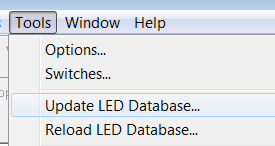
-
Update LED Database - this is in incremental update that will only download new data. This is the standard update that is run on each launch and is very fast. You can run this update any time from the Tools Menu.
-
Reload LED Database - this will load the entire LED database. This is the update that is run on the first launch of the software.
The LED Database is comprised of four categories of data:
Module Data
The is the basic module data, including brand, name, part number, dimensions, wattage, color, etc. Some additional fields have been added for version 8 to support a wider range of LED products.
Density Guidelines
One of the major areas of work in the LED database, the Density Guidelines are now more streamlined but also more complete and accurate. For each module, the software takes into account the depth and stroke width of your artwork to determine the number of runs, run spacing, and linear module spacing.
Module Drawings
Each module has a specific module drawing that is created by the LED Supplier or Aries Graphics. This helps to customize each module and make it visually accurate to the real product.
Power Supplies
Most LED brands have their own set of compatible power supplies. Our data includes the name, part number, basic dimensions, capacity, voltage, and load limits.
 LED Wizard 8 Documentation
LED Wizard 8 Documentation
 LED Wizard 8 Documentation
LED Wizard 8 Documentation