The "[" key (open bracket) will convert the selected modules to a straight line. This is useful when the modules are almost straight, and/or should be straight.
Convert to Line will take the positions of the end modules and draw a straight line between them. This line may deviate from any underlying guide path.
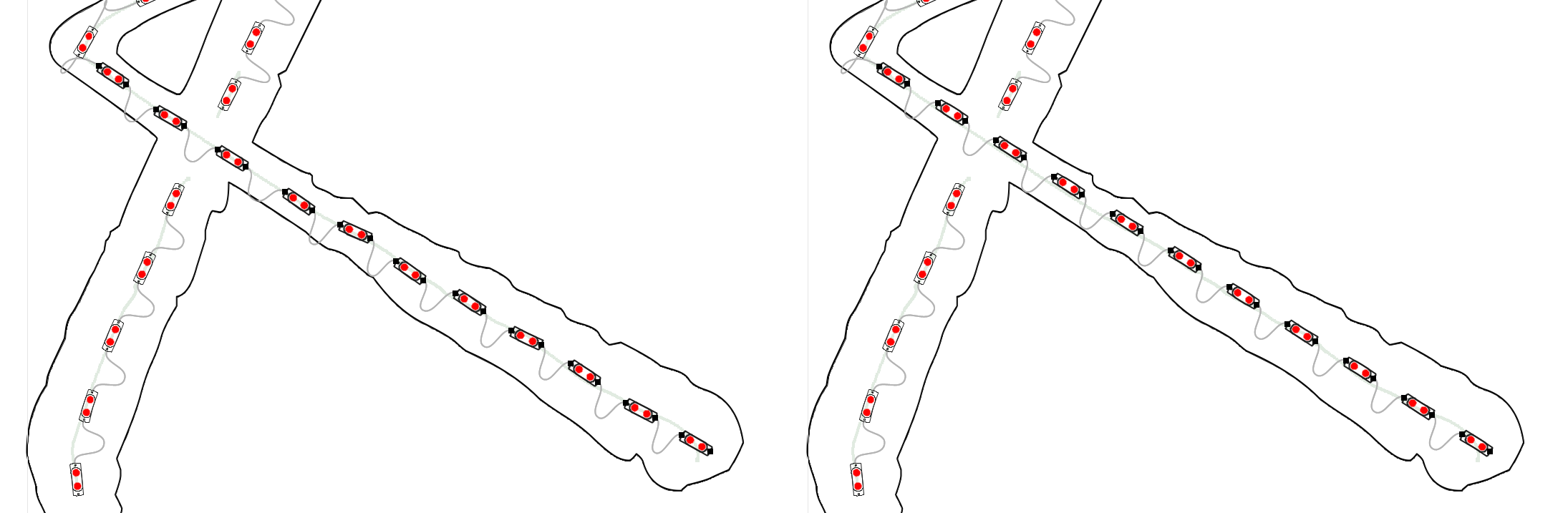
In this example, we took the selection and made it into a straight line. And for good measure, we also evenly respaced the modules using the "E" shortcut key.
 LED Wizard 8 Documentation
LED Wizard 8 Documentation
 LED Wizard 8 Documentation
LED Wizard 8 Documentation