-
Show Grid
8.3.8 Show Grid 
<< View Menu
<< View Menu
When Show Grid is selected a series of dots will be displayed in the background. You can change the size of the grid points by selecting Layout Properties from the Layout Menu or by double clicking in an open space in the layout area.
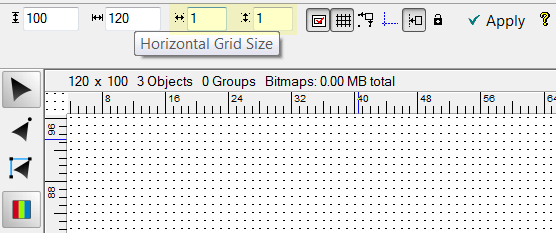
You can then enter the increments for both the Horizontal and Vertical axis. Once you select OK, the grid will be displayed with the new information. You can also select Snap to Grid, which will only allow you to move an object from one grid point to the other.
When you use Grid Mode as an LED layout option, this will create a grid with the horizontal and vertical axes that you define.
Previous Next
