The Document Properties dialog box will appear when you launch a New file in LED Wizard 8. There are several items here that you can specify for the document.
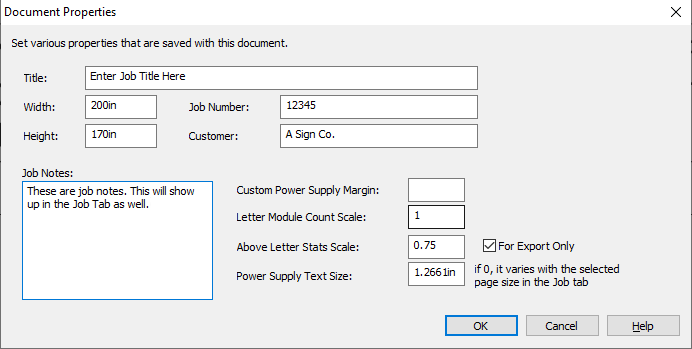
Title
This is the title of the document. If you enter a title here, it will go into the title block title field.
Width and Height
You can set the Width and Height of your new layout here, if it is different from your default.
Job Number
If the layout has a specific job number, enter it here.
Customer
Enter the customer name here.
Job Notes
Enter any job specific notes here. The text you enter here will also be displayed in the Job Tab (and can be edited directly in the Job Tab).
Custom Power Supply Margin
If your layout has different power supply loading requirements from the defaults, then you can enter the custom margin here. The "Margin" value is a percentage of the driver capacity that would not be loaded. So if you want to load your drivers to 80%, then you would enter 20% in this field as the margin. If there is no value in this field, then the default value will be used for the driver you select.
Letter Module Count Scale
This value will make the module count data under the letters larger or smaller. The default value is 1. A value larger than 1 will make these numbers larger, while a value of less than 1 will make them smaller.
Above Letter Stats Scale
The value will make the Above the Letter Stats larger or smaller. These stats are dynamically generated according to the selections you've made in the Options dialog box, LED Tab. The default value is 0.75. The size of the Above the Letter Stats should at least partially be determined by how many of the stats you are displaying, since the stat object will be longer if you have several of the stats selected. You can select the Above the Letter Stats that you want in the Options dialog box from the Tools Menu, LED tab.
Power Supply Text Size
You can enter a specific size here that will be a constant size for the power supply text boxes, such as 1 or 2 inches. You may find with larger layouts that you need these labels to be larger however.
If you enter a value of 0 here, then you can instead select the the appropriate Page Size in the Job Tab of your exported PDFs, and that will scale the power supply text size appropriately so that is legible at that page size on the final PDF.
 LED Wizard 8 Documentation
LED Wizard 8 Documentation
 LED Wizard 8 Documentation
LED Wizard 8 Documentation