This command will close all open loops in the selected graphic.
There are multiple ways to close loops, and this function should be used when the loop ends are very close together and you want to close all loops in one step.
If you want more precision in closing loops, then you should use the Vector Edit Tool and the option Vector - Join St/End Point. Or if you want to close loops one at a time, you can also use the Close Loop function in the Loop Edit Tool.
If you have Exploded Data, then you should use the Unexplode Vector Paths tool or the Data Clean Up Tool.
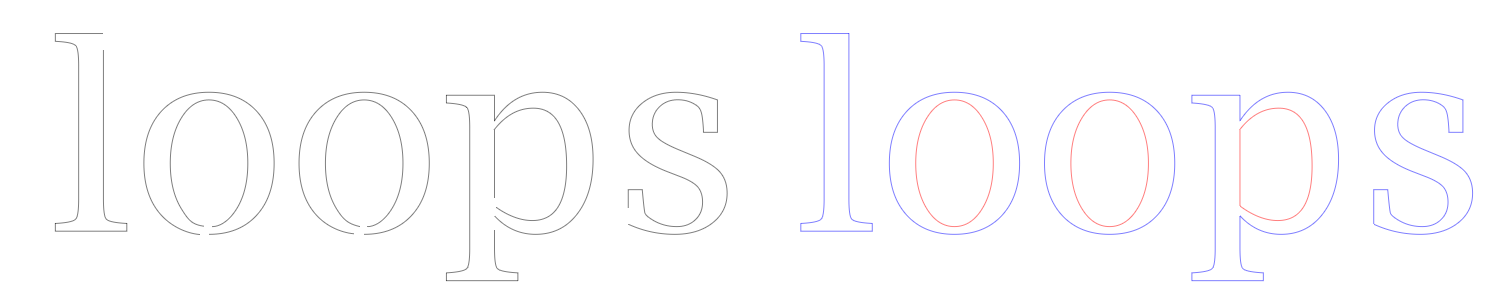
Remember that open loops are shown in black when in Wireframe mode with Show Loop Directions on.
 As a general guideline, LED Wizard needs closed loops to create an LED population. However, if you have artwork that contains open loops, then you can go into PowerFlow and convert the open loops to a guide path. But this creates the modules directly on the path, and not a single or double run inside of a channel letter, for example.
As a general guideline, LED Wizard needs closed loops to create an LED population. However, if you have artwork that contains open loops, then you can go into PowerFlow and convert the open loops to a guide path. But this creates the modules directly on the path, and not a single or double run inside of a channel letter, for example.
 LED Wizard 8 Documentation
LED Wizard 8 Documentation
 LED Wizard 8 Documentation
LED Wizard 8 Documentation