This rotates the selected modules left by 5 degrees. When a selection is rotated, new modules are inserted when necessary.
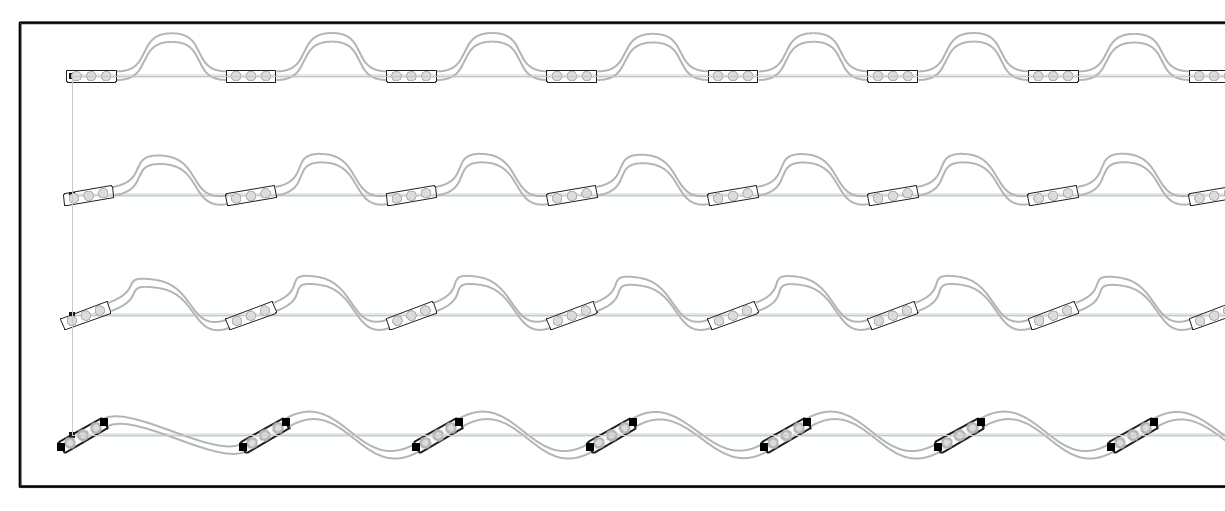
In this example, the top row is the original with no rotation. The second row is rotated twice at 5 degrees each for a total of 10 degrees. The third row is rotated four times for 20 degrees, and the fourth row siz times for 30 degrees.
If you continue to rotate modules in this fashion using this tool, it will automatically insert modules into the selection so that there are no red wires, as in this example, a continuation of the above:
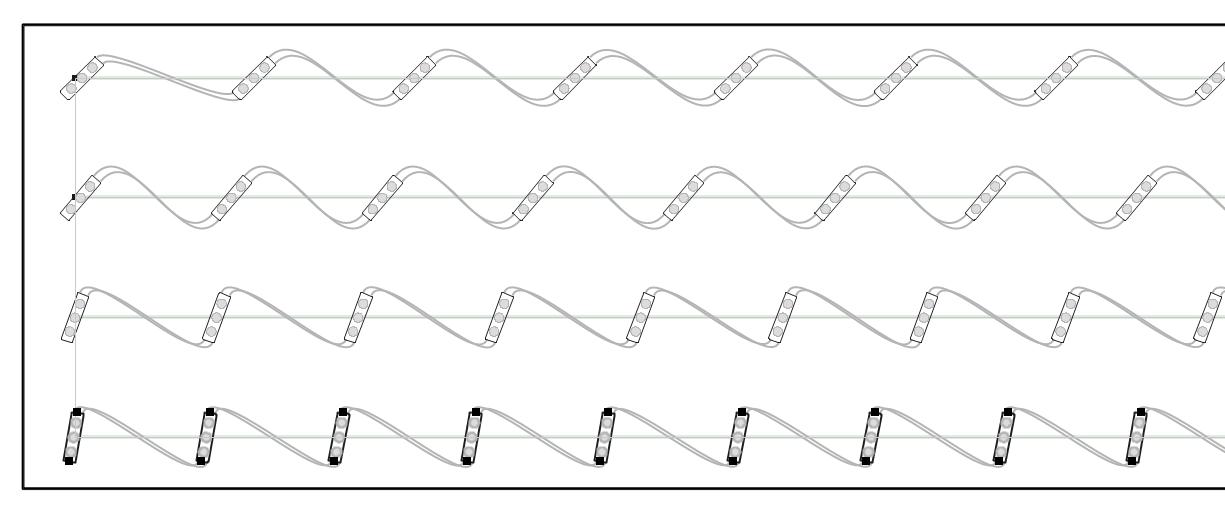
If you continue rotating to the point where the modules are perpendicular to the stroke, then you can consider alternating the wiring using the function Convert to Perpendicular Alternate Rotated, as in this last line.
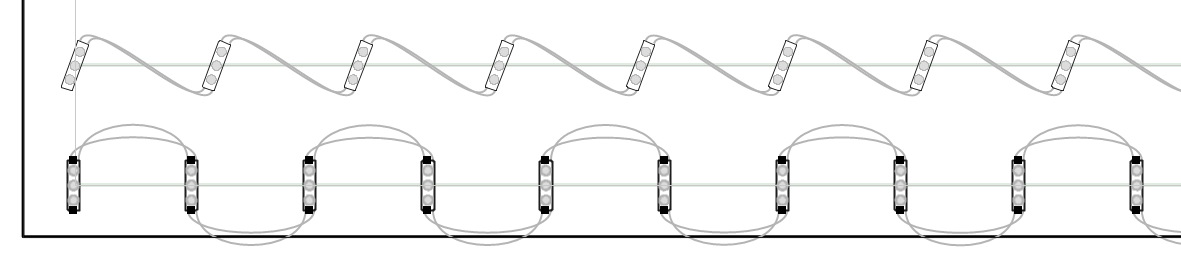
 LED Wizard 8 Documentation
LED Wizard 8 Documentation
 LED Wizard 8 Documentation
LED Wizard 8 Documentation